Short VPS comparison: I know why You will be using Oracle Cloud
Quite a time ago I created my most precious account – Oracle Cloud account. After a long and bumpy process, I’ve got Oracle Cloud Free Tier with 30 days trial and $300 to spend. Will it be my cloud to go? I didn’t know.
So I decided to test a few VPS providers in only three aspects: disk speed using dd command, stability measured by HTTP requests, and Speedtest by Ookla. My instantions had different CPUs, so I can’t measure their raw computing power.

Competitors and their parameters
With a little help from my friends, we tested five different VPS providers:
- OVH (thanks to Alan – https://alanpawlak.pl)
1 vCPU, 2GB RAM,
20GB SSD SATA,
100Mb/s no transfer limit - Webh (this blog and few other applications run on this one)
4 vCPUs, 8GB RAM,
40GB SSD NVMe,
100Mb/s no transfer limit - Aruba Cloud (thanks to Adam – https://adamzielonka.pro)
1 vCPU, 1GB RAM,
20GB SSD NVMe,
1000Mb/s 2TB/month - Scaleway (thanks to Adam – https://adamzielonka.pro)
2 vCPUs, 2GB RAM,
20GB SSD NVMe,
200 Mb/s no transfer limit - Oracle Cloud
1 OCPU* (2 vCPUs), 1GB RAM,
50GB HDD (balanced performance),
480 Mb/s no transfer limit
2 OCPU* (4 vCPUs), 16GB RAM,
50GB HDD (balanced performance),
2000 Mb/s no transfer limit
*An OCPU provides CPU capacity equivalent of one physical core of a processor with hyper-threading enabled. Each OCPU corresponds to two hardware execution threads, known as vCPUs (from Oracle Cloud Documentation).
Test methodology
We’ve run a few tests, the first of them was Speedtest by Ookla executed from CLI. After running it several times we calculated average results. Example test run looks like that:

The second one was dd command also run several times. In this test, we chose the slowest of all runs. Below You can find exact command and one of Oracle test runs:
dd bs=1M count=256 if=/dev/zero of=test conv=fdatasync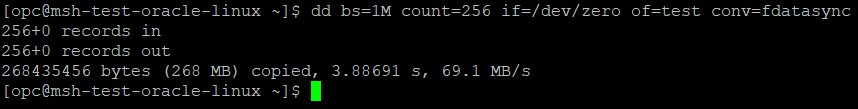
The third test is configured UptimeRobot sending HTTP requests every 5 minutes 24h on the default static Apache page (IP:80) hosted on each server. You can see below there are some spikes in load times. That average time shows us stability and access time which will be significant in overall pages load time.
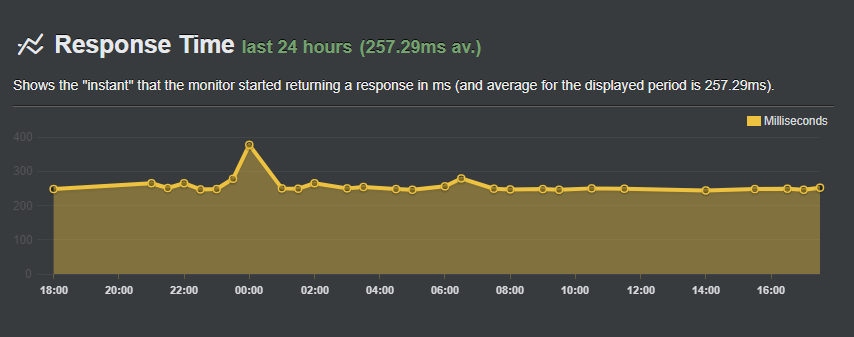
Test results
Below You can find results of speed tests. For a few VPSes they are quite impressive, but one of them is slower than I expected. Very important is to correctly interpret the results. You need to now that upload it’s the portion of traffic that serves the website content and download is used to receive requests that the user sends to the server.
Paid and free Oracle Cloud machines performed slower than I expected. Free one only managed about 50 Mb/s in upload and download, but not claimed 480 Mb/s (in machine details). Paid one has half of the claimed throughput that is 2000 Mb/s.
OVH and Webh were getting claimed speeds consistently without any problems. Aruba Cloud was a little down on the upload side, but it’s more than probably You could consume.
Scaleway was a big surprise with speed more than three (upload) and nine times (download) faster than claimed on their website.
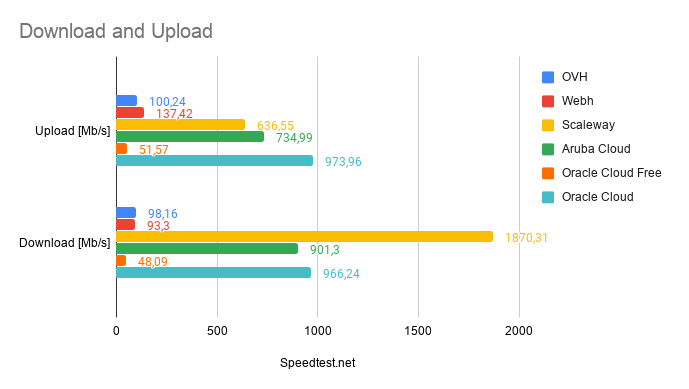
In our comparison only Oracle Cloud use HDD drives, so we can obviously see that disk speed is the lowest from all VPSes. The fastest disk has Aruba Cloud with its blazing fast NVMe that got 748MB/s. An unpleasant surprise was Scaleway performance. 127MB/s is a quite low result for NVMe SSD, it’s even slower than OVH 188MB/s SATA SSD.
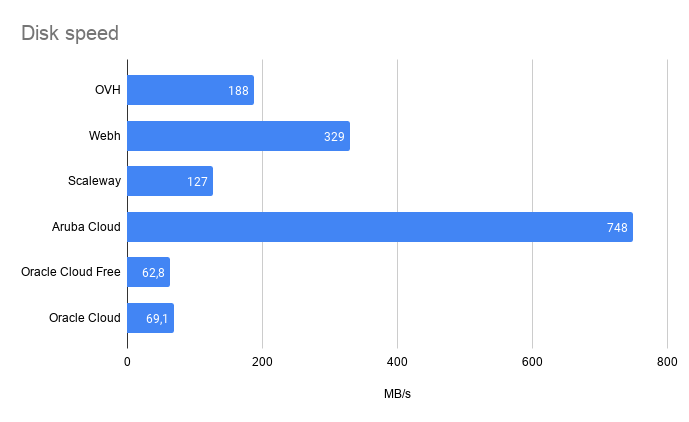
Two of the virtual machines are located in Poland: Webh in Łódź and Aruba Cloud in Warsaw (capital of Poland). OVH one is somewhere in France, Scaleway is in the Netherlands and two of Oracle Cloud ones were in Germany.
Main UptimeRobot servers are located in Dallas-USA, so I’m not surprised that VPSes in Poland had the longest HTTP request time due to the longest distance between them and the test server. All of our machines performed very well, so stability and response time is on a very good and similar level.
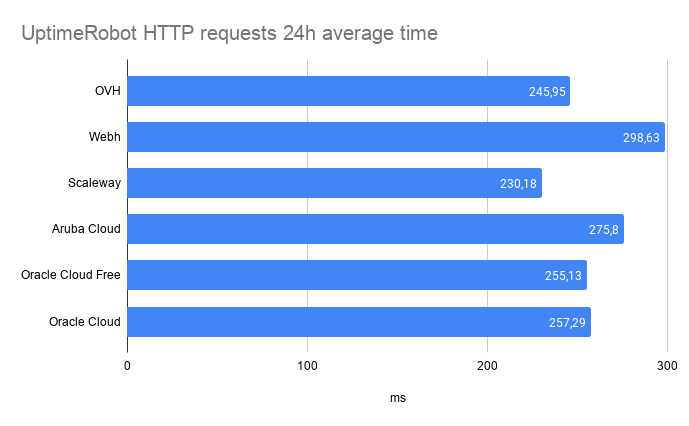
Summary (TL;DR)
After a short burst of tests on six different machines, I have a feeling that they performed mostly the same. In basic use, differences won’t be noticeable.
Free tier in Oracle Cloud is a great deal, You get two good performing machines for free. Only small latency hiccups could be a problem due to slow disk and link speed.
For paid option, I will go for Scaleway or OVH in favor of Scaleway which has 1 vCPU more and blazing fast internet speed.
So take time and wait a little for the Oracle Free Tier account. That’s the best deal You can get right now.
It performs really well and it’s free, free right?